During my synchronous lessons via MS Teams Meeting with my students, I prefer to utilize Microsoft Classpoint.app because it allows me to instantly get answers from my students during my Power Point slides presentation. It has interactive quizzing features such as Multiple Choice, Short Answer, Slide Drawing, Word Cloud and Image Upload. I personally think that it is a very useful tool that helps me build strong live engagement with my students so they can achieve better learning outcomes. The pictures below show examples of the answers I have gathered from my students during the online sessions.
Students answered HOT questions by "Image Upload" and "Slide Drawing" features.
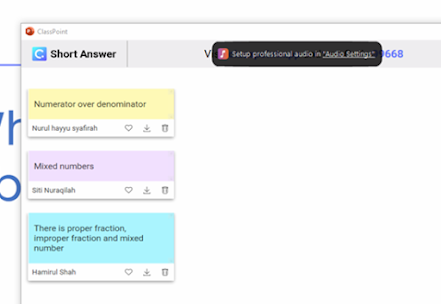







No comments:
Post a Comment